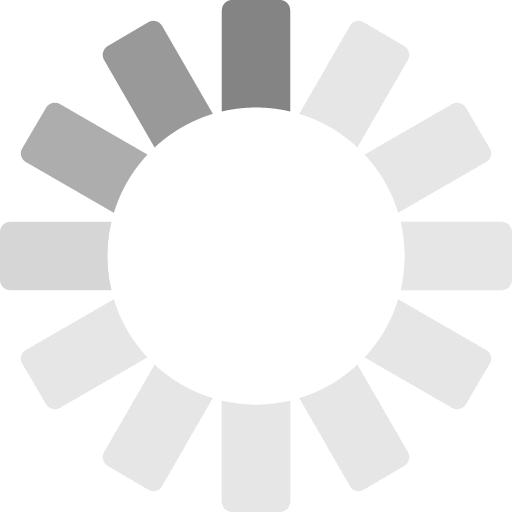/cbre_logo.png?sfvrsn=eac6e070_4)
Builder Migration Hub
Welcome to your dedicated resource hub, tailored specifically for CBRE ERIX users transitioning to the Builder application. Here, you will find everything you need to ensure a smooth and efficient migration to the new data platform. Dive into our comprehensive onboarding resources, step-by-step platform tutorials, and detailed application guides designed to empower you in leveraging the full potential of the Builder application. Transition with confidence, knowing we are here to support you every step of the way.
OVERVIEW
Builder is our customizable report-building application that integrates our global data into a single user-friendly interface, allowing you to create data extracts tailored to your custom criteria. Builder also houses all of the standard downloads, publications and supporting documentation you are used to finding on ERIX. For clients who subscribe to data in multiple regions, this will allow you to access your data on one platform. We have prepared a short video and onboarding guide to get you started.More detailed training resources and FAQs are also available further down this page.
Builder Onboarding Guide
An introduction to the CBRE EA Builder application for CBRE ERIX European subscribers.
TRAINING RESOURCES
We have prepared an in-depth training video and training manual to support the transition from ERIX to Builder. We encourage you to utilize these resources as needed.Builder Training Manual
An in-depth view of the CBRE Builder application for ERIX users: how to access the system and generate reports.
CBRE ERIX to CBRE BUILDER FAQs
What data is available to me in Builder?
- We have synced your permissions from ERIX to Builder so that you are able to access the same data and files on both platforms.
- Your saved searches in ERIX will be synced over and available on Builder in ‘My Reports’ after December 1, 2025.
How do I learn about all of Builder's functionalities?
- Basic functionality is covered in the short ‘Welcome’ video embedded on this page and within the ‘Builder Onboarding Guide.’
- A more comprehensive Training Video and Training Manual is available in the ‘Training Resources’ on this page.
- You can always reach out to your respective Account Manager.
Is the data available via API?
Yes, the data you see in Reports Builder is accessible via our API. If interested in learning more about this option, please reach out to your Account Manager.
Where do I go with questions about the data, Builder Application, or my account?
Please contact your respective Account Manager or our Global Helpdesk: globaldata_helpdesk@cbre.com.
CONTACTS
Ready to Get Started?
60 second demos.WATCH NOW |
Experience the platform.TRY IT TODAY |
Become a client.NEXT STEPS |